
Since i am not a scrap all lover, i came to know about this issue a little late. Some scrap all users are facing problems while sending pictures in their scraps. They need to enter captcha (word verification) on every scrap.
Entering the captcha for every scrap can be frustrating so here is a cool workaround which would allow the scrap all lovers to bypass the word verification step while sending pictures in scraps.
» There are two ways to create captcha free images
» Uploading image to your orkut album

- Upload the image you want to send in you orkut album
- Open the image
- Right click on the image and select properties to get the url of the image
- Paste that url in your scrap and send.
» Uploading Images to Picasa Web Albums (Thanks Rahul)
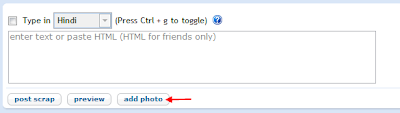

- Have a look at the scarp box in the screenshot.
- Click the add photo option
- Upload the image. And right click on image to get the url
- Paste the url in the scraps and send.
No comments:
Post a Comment