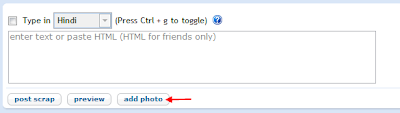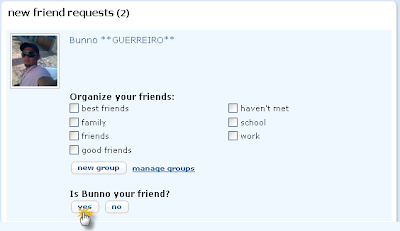This is a very essential script for those who have a bulk images uploaded in their orkut album and now want upload fresh ones. This script will save lot of time as this will empty your album in no time.
» Instructions - How To Mass Delete Pictures from Orkut Album?
- Navigate to your album page
- Run this script in the address bar
- Enter the number of pics in your album when you are prompted for.
- The Script will do the rest.